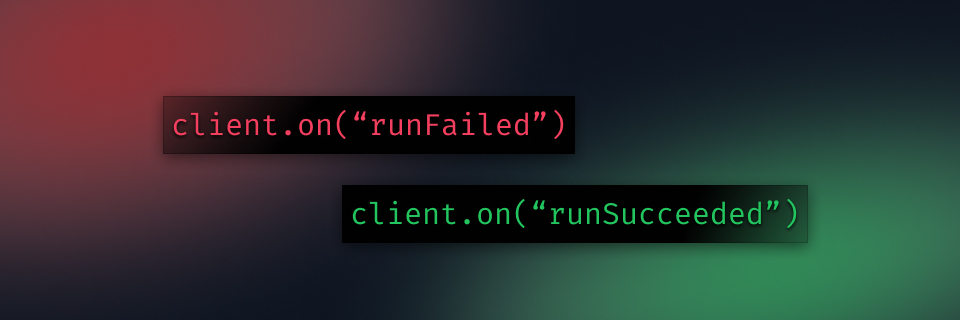Before today, it was a very clunky experience trying to build workflows that responded to your job runs completing or failing. But now, you can easily subscribe to run notifications and perform additional work.
There are two ways of subscribing to run notifications:
Across all jobs
You can use the TriggerClient.on instance method to subscribe to all job runs notifications. This is useful if you want to perform some work after any job run completes or fails:
export const client = new TriggerClient({ id: "my-project", apiKey: process.env.TRIGGER_API_KEY,});client.on("runSucceeeded", async (notification) => { console.log(`Run on job ${notification.job.id} succeeded`);});client.on("runFailed", async (notification) => { console.log(`Run on job ${notification.job.id} failed`);});
On a specific job
You can also pass onSuccess or onFailure when defining a job to subscribe to notifications for that specific job:
client.defineJob({ id: "github-integration-on-issue", name: "GitHub Integration - On Issue", version: "0.1.0", trigger: github.triggers.repo({ event: events.onIssue, owner: "triggerdotdev", repo: "empty", }), onSuccess: async (notification) => { console.log("Job succeeded", notification); }, onFailure: async (notification) => { console.log("Job failed", notification); }, run: async (payload, io, ctx) => { // ... },});
Run notifications
All run notifications contain the following info:
- The run's ID
- The run's status
- The run's duration
- The run's start time
- The run's payload
- The run's explicit statuses (if any)
- Whether or not the run was a test run
- Which job the run belongs to
- Which environment the run belongs to
- Which project the run belongs to
- Which organization the run belongs to
- The external account associated with the run (if any)
Successful run notifications also contain the output of the run. Failed run notifications contain the error and the task that failed.
You can see the full run notification schema here
How does it work?
Run notifications work by making a separate HTTP request to your endpoint URL after a run completes or fails, which means that you get a fresh serverless function execution to perform additional work.
We only send these notifications if you've subscribed to them, so ff you want to stop receiving them, just remove the code that subscribes to them, and we'll stop sending them.
How to update
The Trigger.dev Cloud is now running v2.2.10. If you are self-hosting you can upgrade by pinning to the v2.2.10 tag.
The trigger.dev/* packages are now at v2.2.7. You can update using the following command:
npx @trigger.dev/cli@latest update