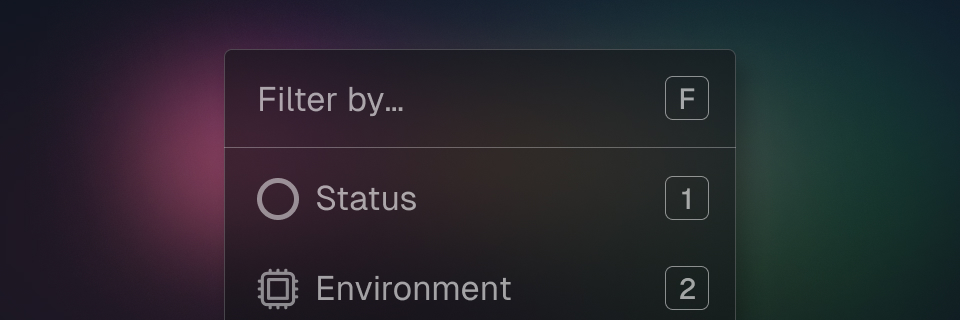On the Runs page in v3 you can do some advanced filtering to find the runs you're looking for, including:
- Select multiple statuses.
- Select multiple environments.
- Select multiple tasks.
- Select a run created time period (e.g. last 6 hours).
- Select previous bulk actions you've applied.
There are keyboard shortcuts to make this faster:
- Press F to open the filter menu.
- Press 1–0 to quickly select options from the menu.
- Type to filter the options.
- Press Escape to go back or close the menu.