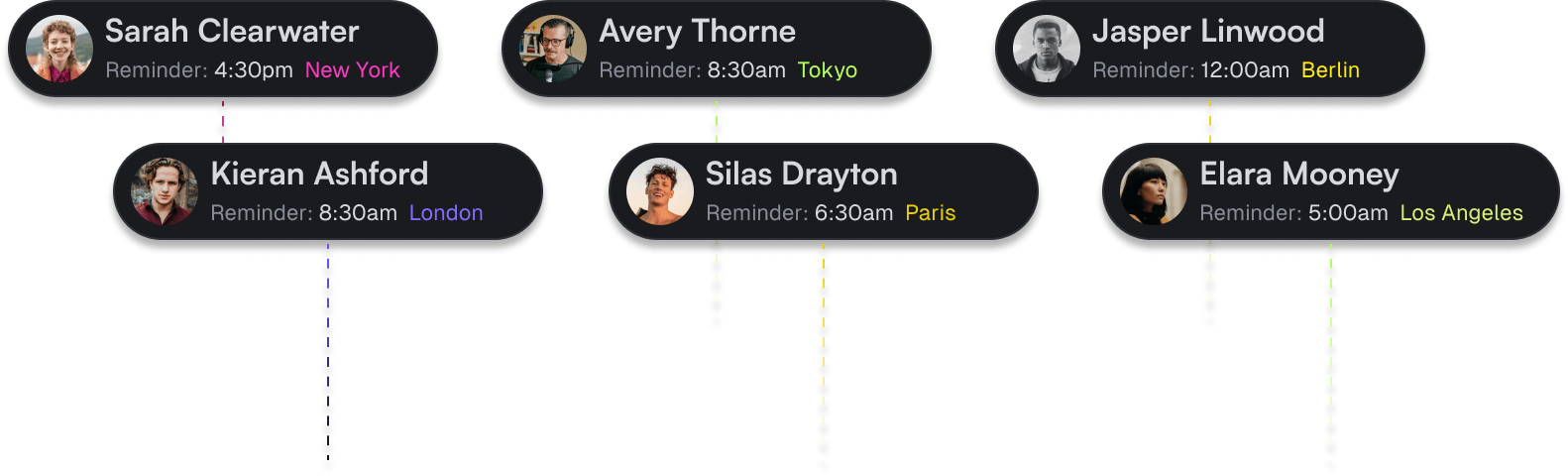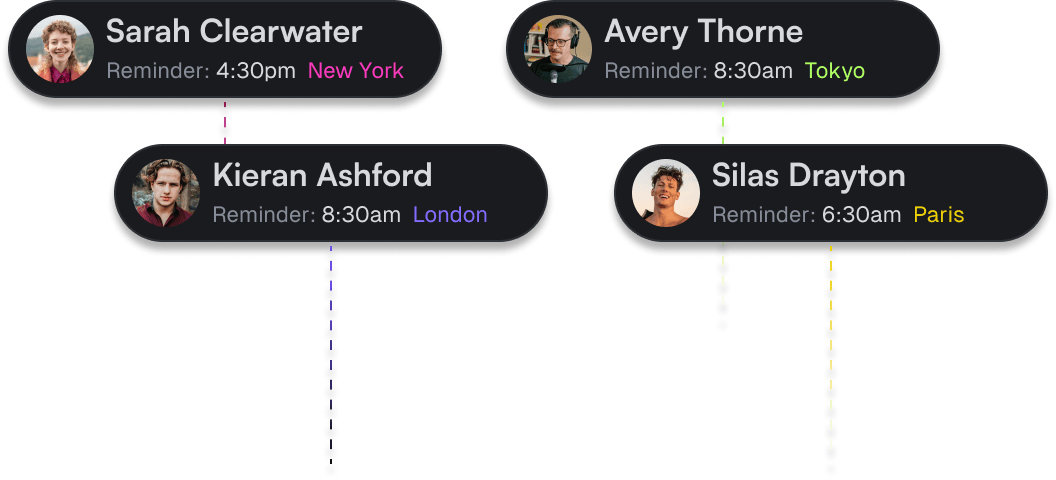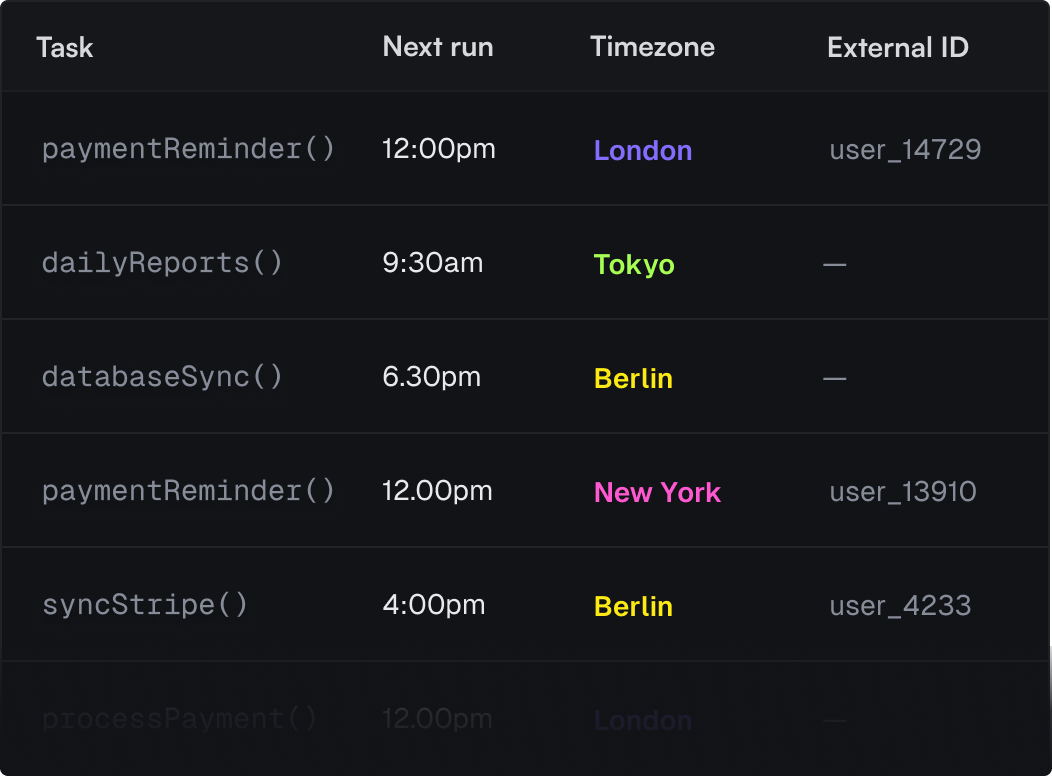Build reliable cron schedules
Use schedules for recurring tasks, like a cron job every 5 minutes, a task that runs at 9.30am every other Monday, or even a task that runs just once a year.
Add schedules to your tasks either in code, or using our dashboard. These can be either simple or multi-tenant, depending on your needs.
Declarative schedules
Add schedules to your tasks which sync when you run dev or deploy
We recommend declarative tasks for internal jobs. They live directly in your code so are version controlled in Git.
If you specify a timezone we'll automatically adjust for Daylight Saving Time for you.
Imperative schedules in the dashboard
Attach schedules to your tasks, using the dashboard
Create, activate, disable, edit and delete schedules in the dashboard without having to deploy any new code.
Use AI and natural language to easily create cron expressions for your schedules. No more having to manually figure out complicated cron syntax.
Imperative schedules in the SDK
Attach schedules to your tasks using our SDK
Allows you to easily add schedules for your tenants using externalId.
Schedules are instantly created when schedules.create() is run. This is a powerful way of creating multi-tenant schedules for your users.
As someone who can never remember the right format for a cron job, I love the option to enter it in plain English and get it generated for me.
DomNeuner
Multi-tenant schedules
Advanced dynamic schedules for your individual users
Multi-tenant schedules allow you to configure dynamic schedules depending on your user's behaviour with your product or service.