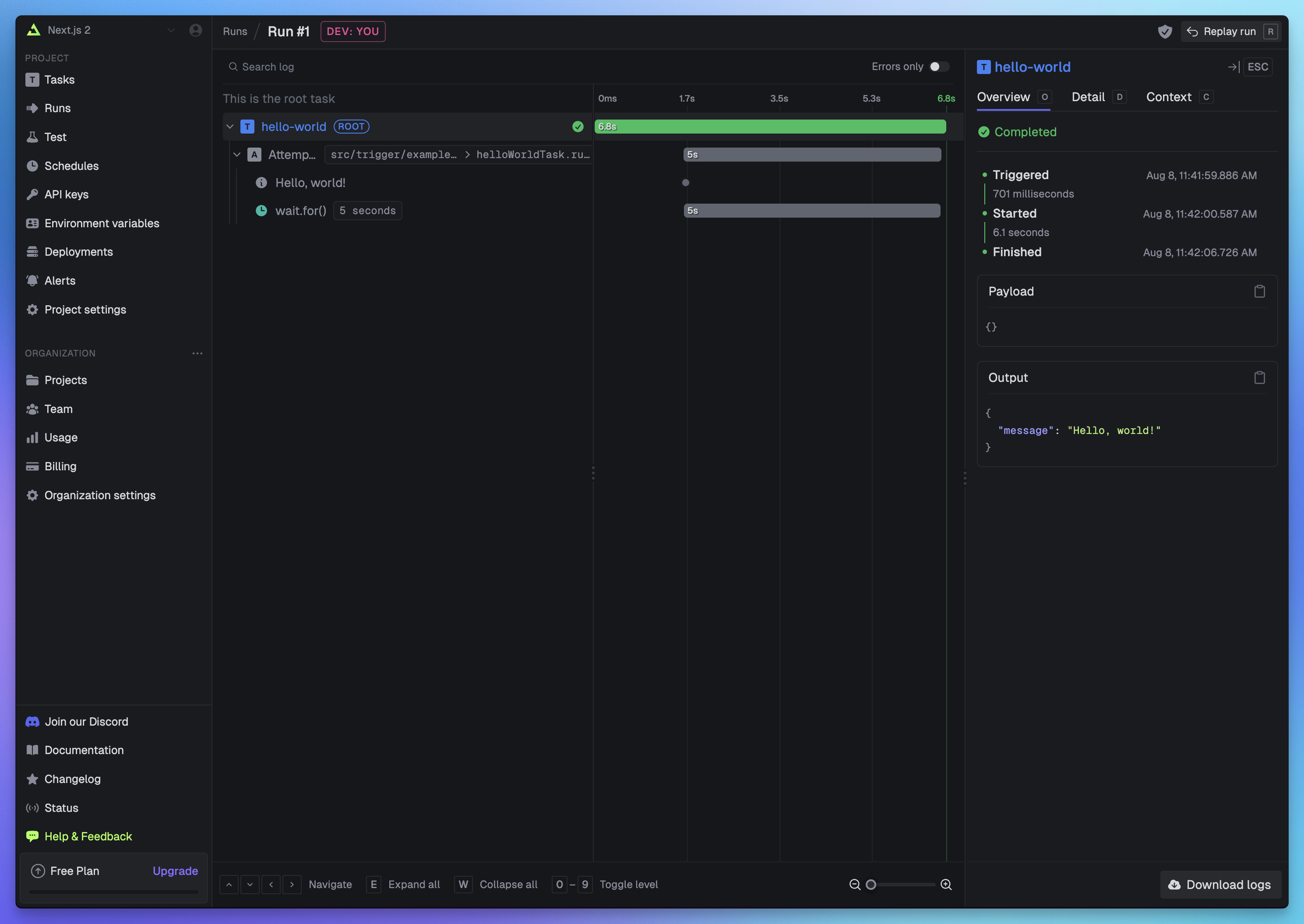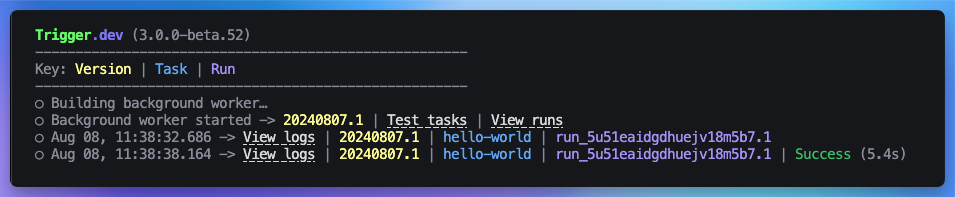Create a Trigger.dev account
Sign up at Trigger.dev Cloud (or self-host). The onboarding flow will guide you through creating your first organization and project.
Run the CLI `init` command
The easiest way to get started is to use the CLI. It will add Trigger.dev to your existing project, create a It will do a few things:
/trigger folder and give you an example task.Run this command in the root of your project to get started:- Ask if you want to install the Trigger.dev MCP server for your AI assistant.
- Log you into the CLI if you’re not already logged in.
- Ask you to select your project.
- Install the required SDK packages.
- Ask where you’d like to create the
/triggerdirectory and create it with an example task. - Create a
trigger.config.tsfile in the root of your project.
Run the CLI `dev` command
The CLI
dev command runs a server for your tasks. It watches for changes in your /trigger directory and communicates with the Trigger.dev platform to register your tasks, perform runs, and send data back and forth.It can also update your @trigger.dev/* packages to prevent version mismatches and failed deploys. You will always be prompted first.Perform a test run using the dashboard
The CLI 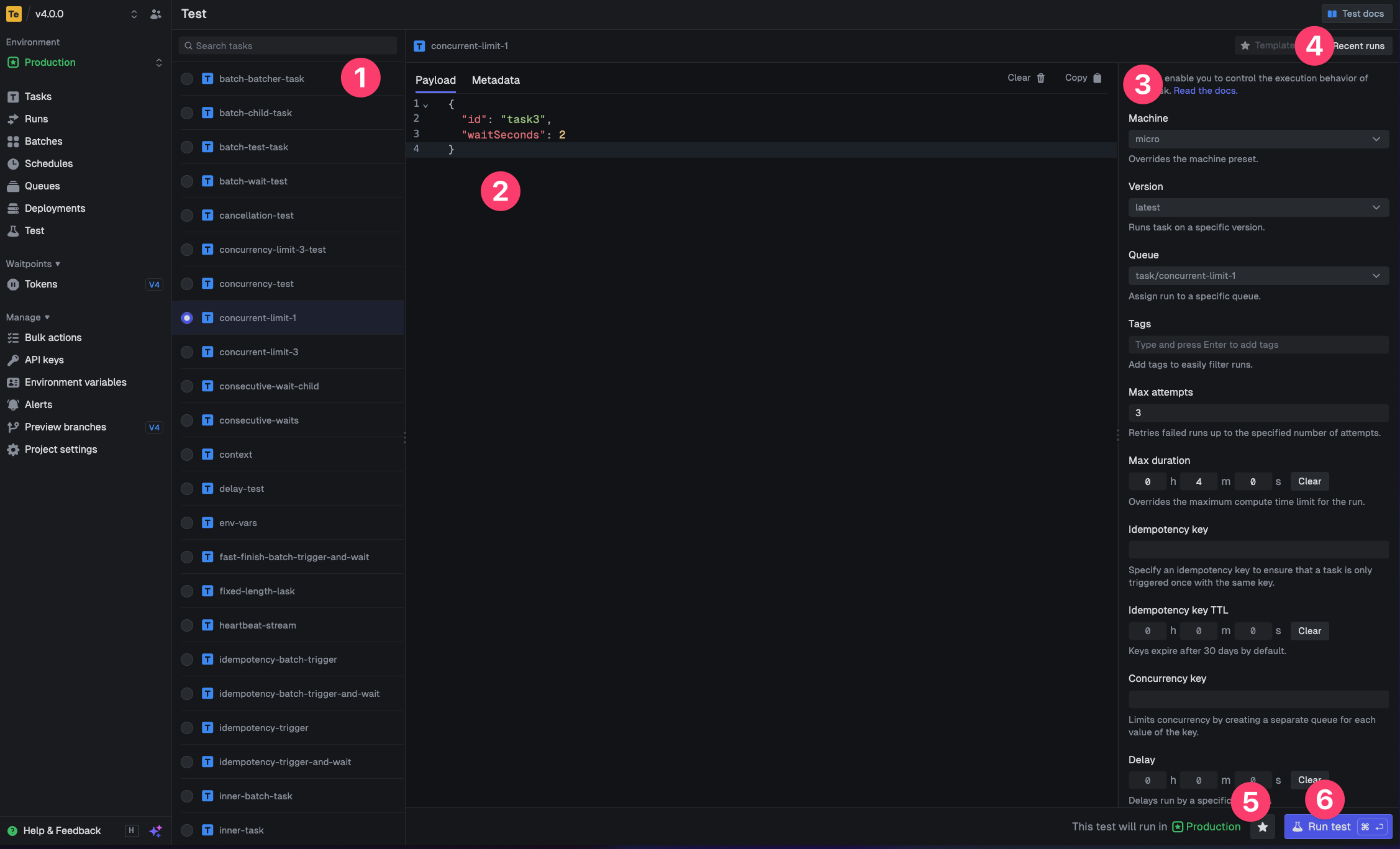
dev command spits out various useful URLs. Right now we want to visit the Test page.You should see our Example task in the list , select it. Most tasks have a “payload” which you enter in the JSON editor , but our example task doesn’t need any input.You can configure options on the run , view recent payloads , and create run templates .Press the “Run test” button .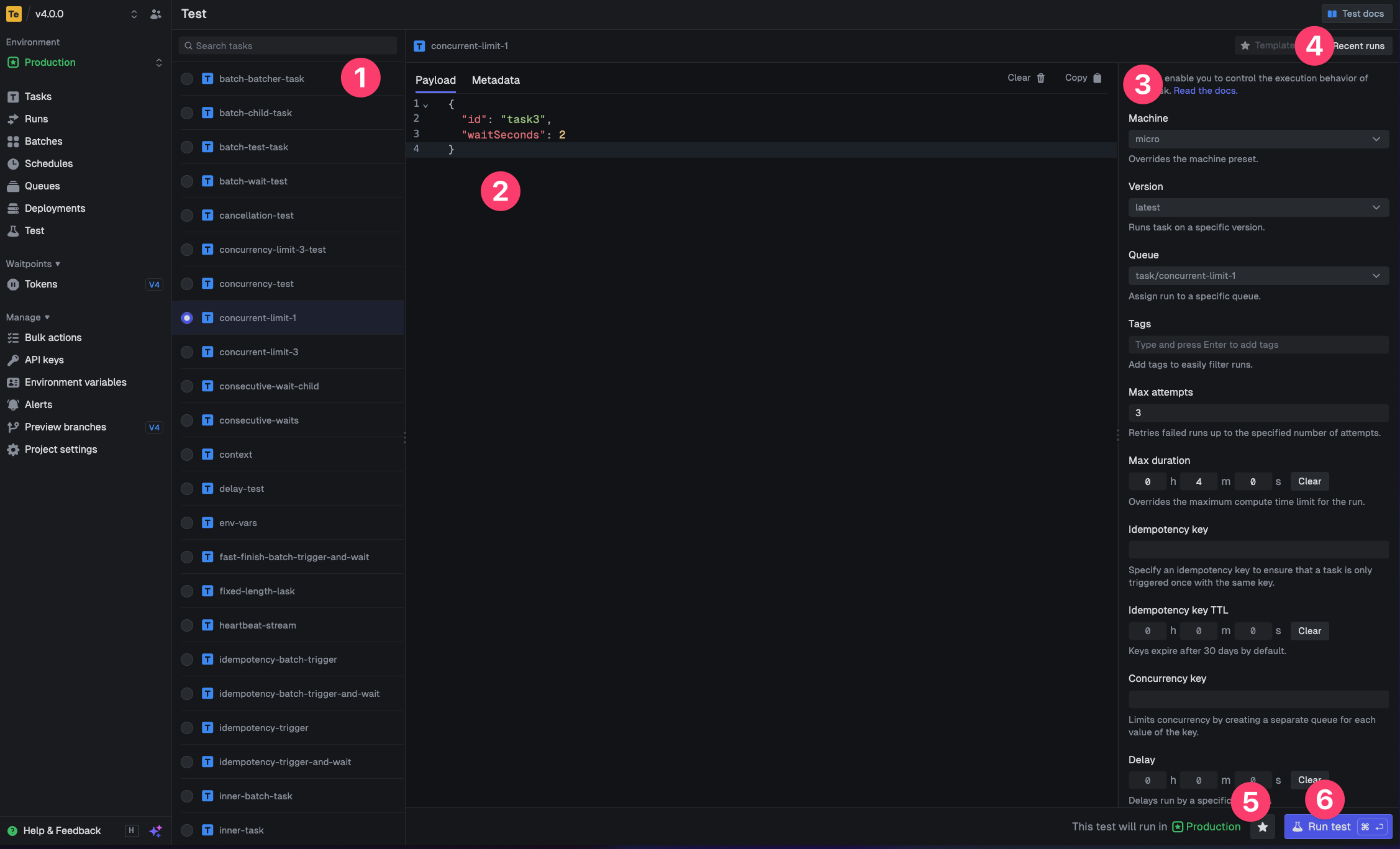
Next steps
Building with AI
Learn how to build Trigger.dev projects using AI coding assistants
How to trigger your tasks
Learn how to trigger tasks from your code.
Writing tasks
Tasks are the core of Trigger.dev. Learn what they are and how to write them.
Guides and example projects
Guides and examples for triggering tasks from your code.