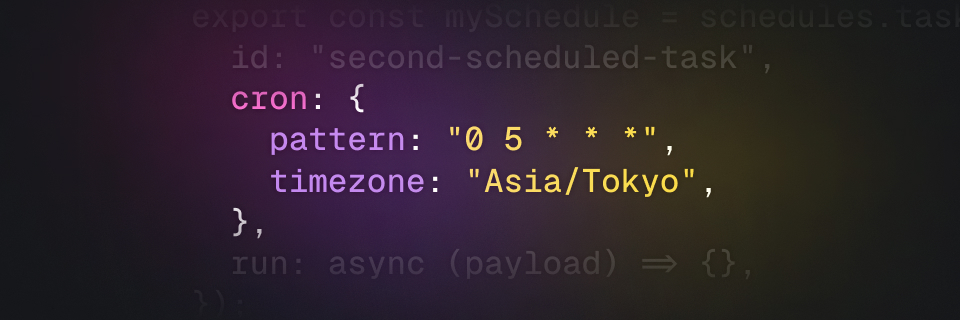You've been able to add recurring schedules to your v3 tasks for a while now. You can attach schedules to a schedules.task in the dashboard and dynamically using the SDK. This allows you to build some powerful things like recurring tasks for your users (using externalId).
But what if you want a scheduled task with an attached cron pattern in your code that syncs when you make changes? That's our new declarative cron feature.
Declaring a cron pattern
import { logger, schedules } from "@trigger.dev/sdk/v3";export const checkMetrics = schedules.task({ id: "check-metrics", //6am every day cron: "0 6 * * *", run: async (payload) => { const formattedTime = payload.timestamp.toLocaleString("en-US"); logger.log(formattedTime); },});
That cron property is an optional property you can add to a schedules.task. If you leave it off then schedules work as before (you add them explicitly in the dashboard or using the SDK).
If you add it then a schedule will be synced whenever you run the dev or deploy commands with the CLI (including in GitHub Actions). We sync when the cron property is added, updated, or removed.
With a timezone
UTC can be painful to work with so we also support adding a timezone:
import { logger, schedules } from "@trigger.dev/sdk/v3";export const checkMetrics = schedules.task({ id: "check-metrics", //6am every day in New York cron: { pattern: "0 6 * * *", timezone: "America/New_York", }, run: async (payload) => { const formattedTime = payload.timestamp.toLocaleString("en-US", { //use the timezone to format the time timeZone: payload.timezone, }); logger.log(formattedTime); },});
Just like when specifying the timezone using our imperative functions, this respects Daylight Saving Time changes. You can see a full list of timezones we support.
Declarative vs Imperative schedules
This new type of cron schedule is "declarative" and our existings one are "imperative".
Declarative schedules can only be created, updated, or removed by editing your schedules.task cron property in your code and then syncing by running dev or deploy. You cannot modify them in the dashboard or using the imperative SDK functions.
Each environment gets a separate declarative schedule – if you run the dev and deploy commands you'll end up with two schedules in the dashboard (one for dev and one for prod). If you run deploy with the staging flag then you'll get another. This means you won't accidentally alter a production schedule when you're working in dev.
Generally we recommend using declarative schedules for your internal tasks and imperative schedules for your user-facing tasks. This is because declarative schedules are easier to manage and track in your codebase.
Read the full docs for all the options and functions available on schedules.