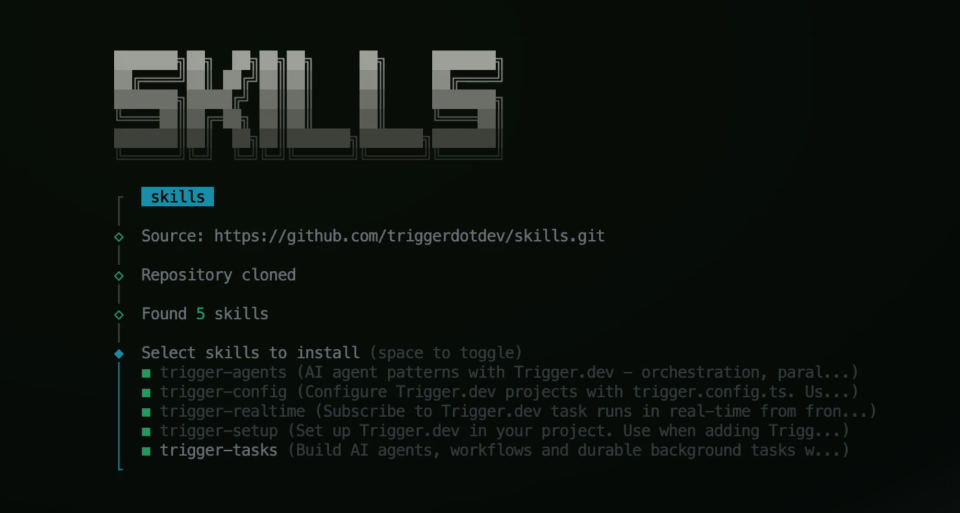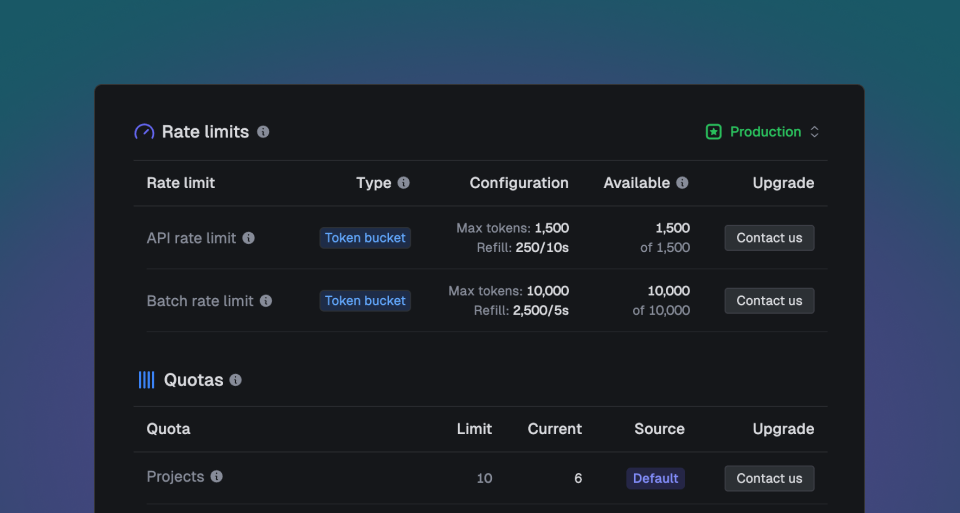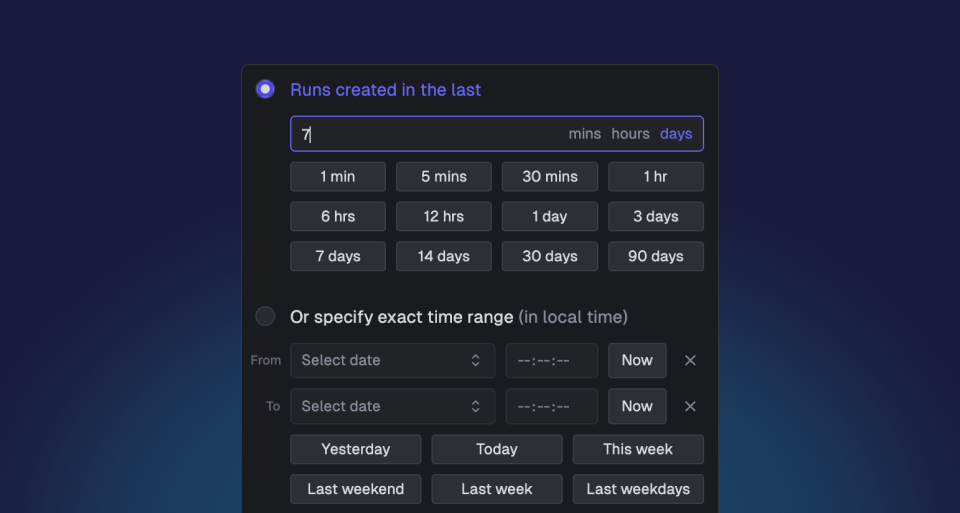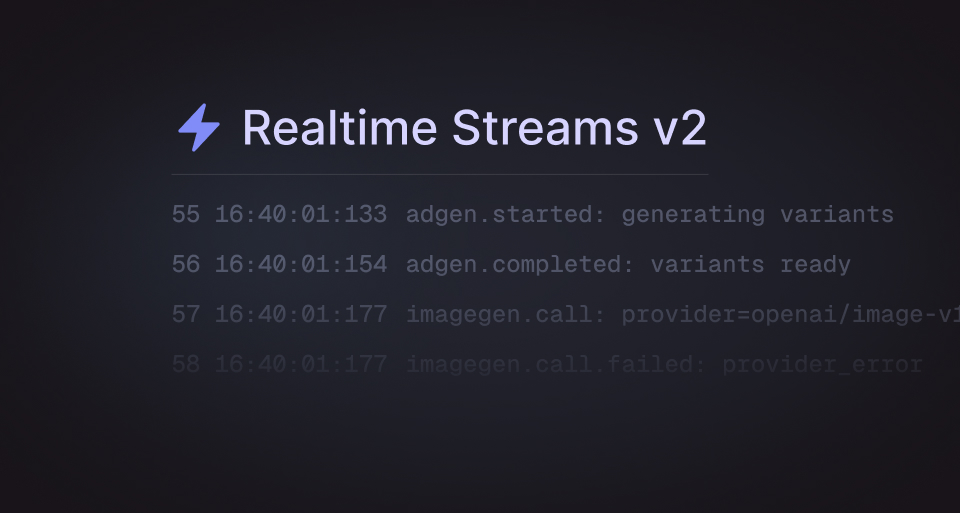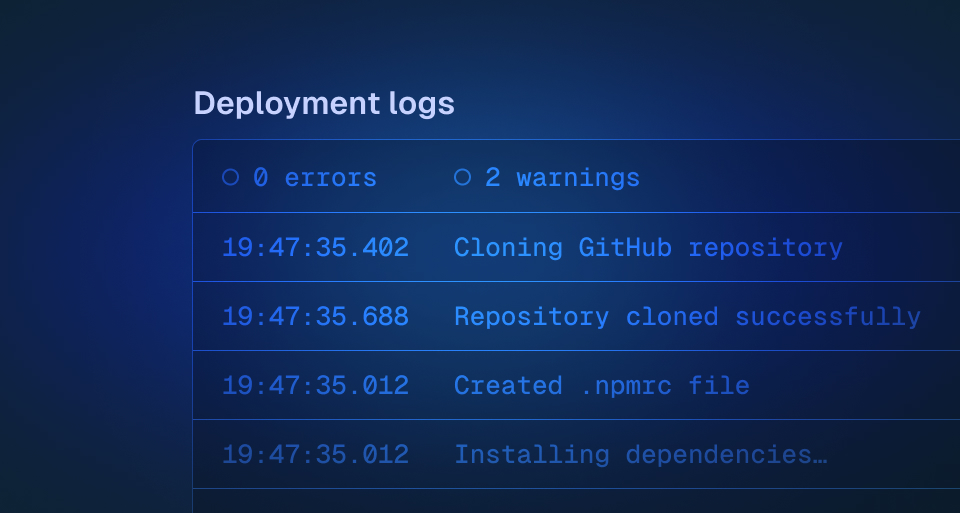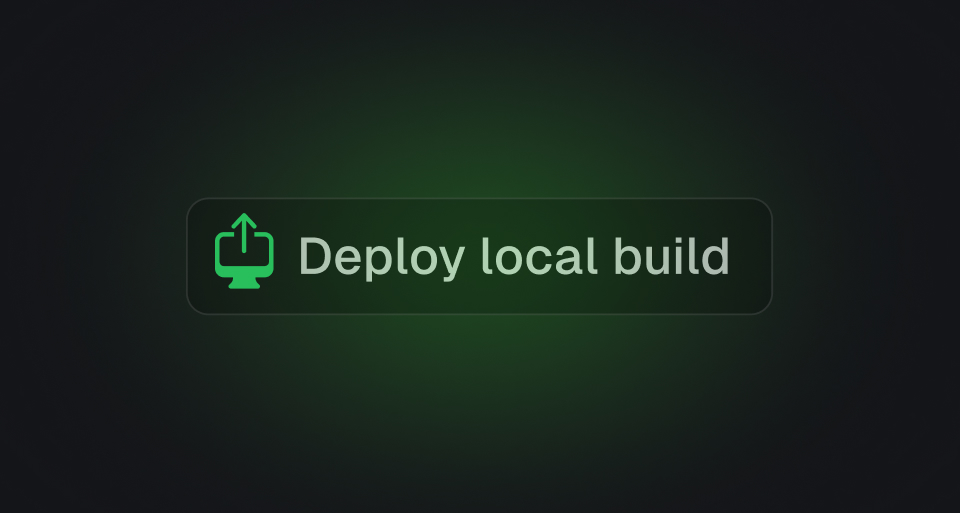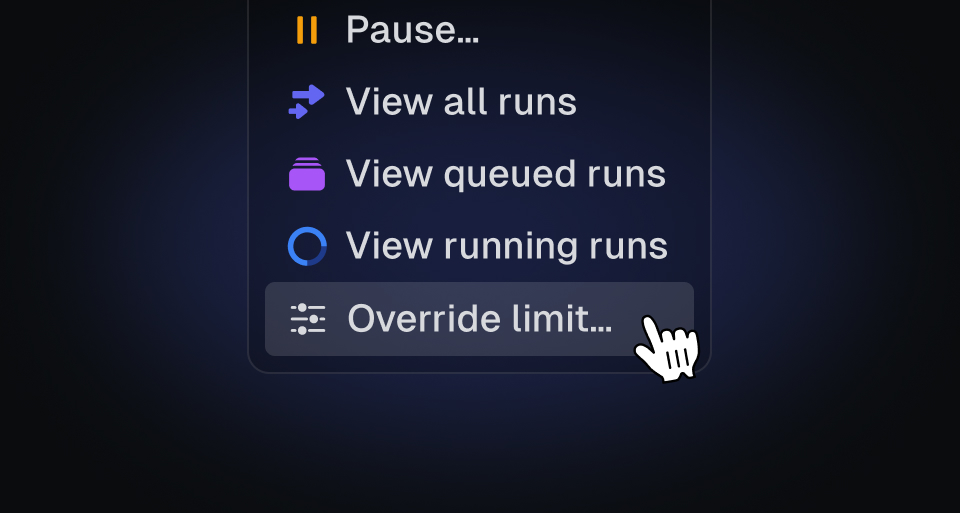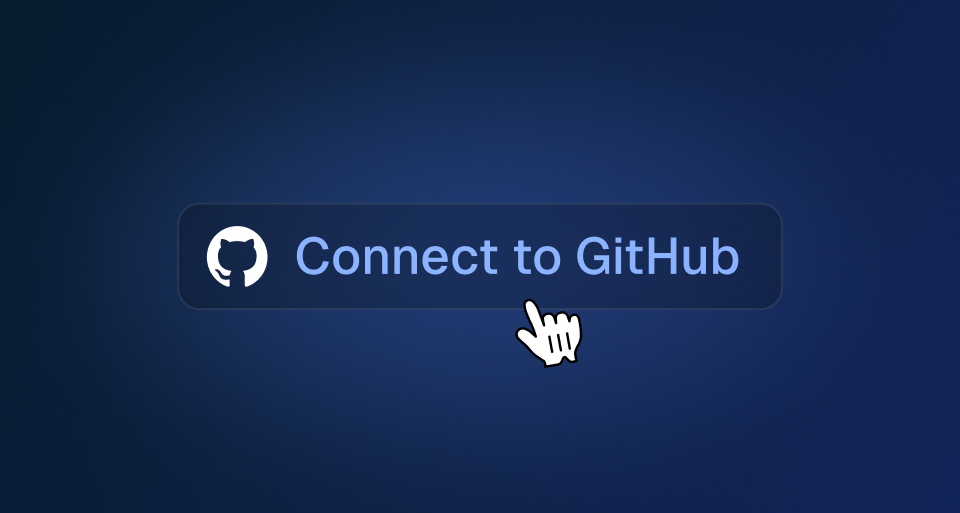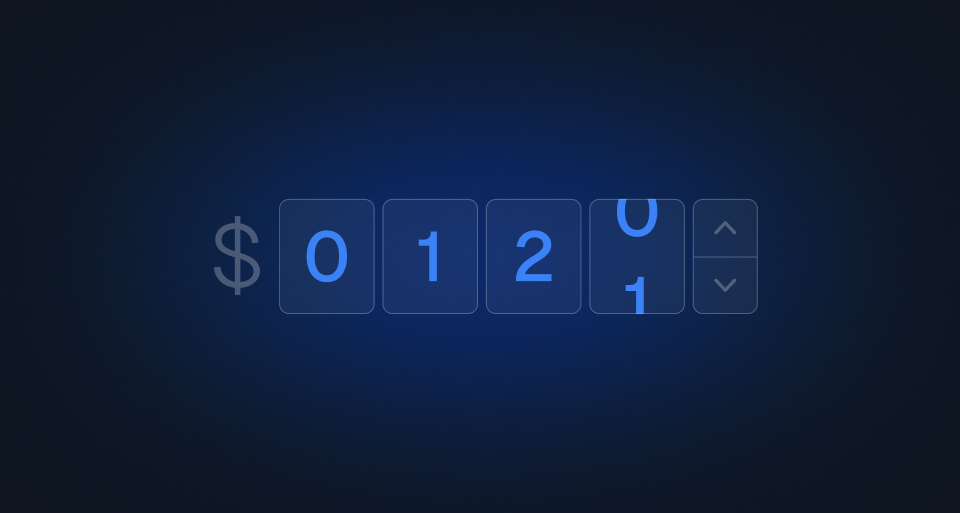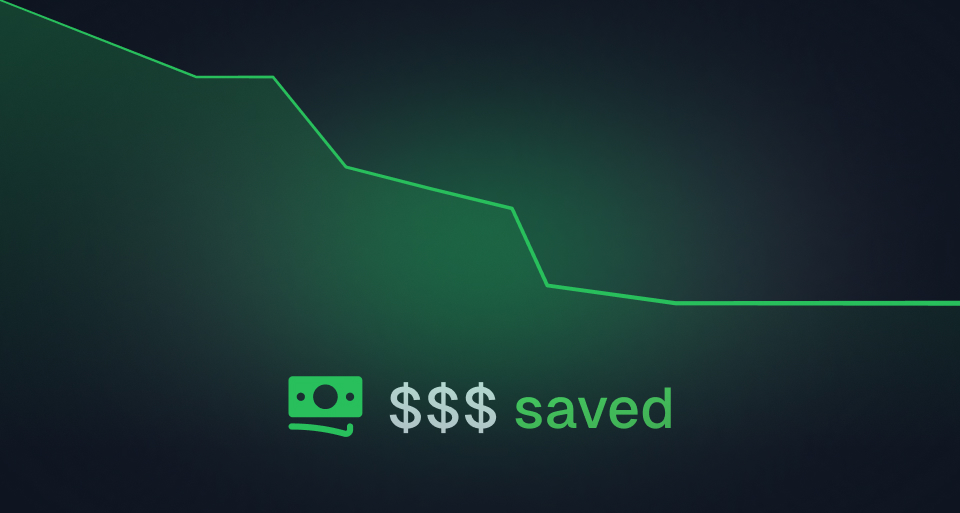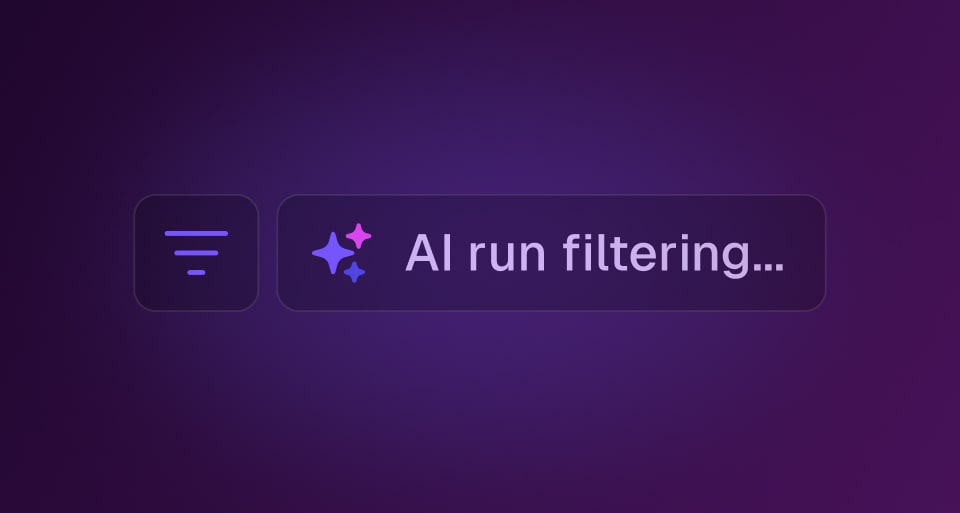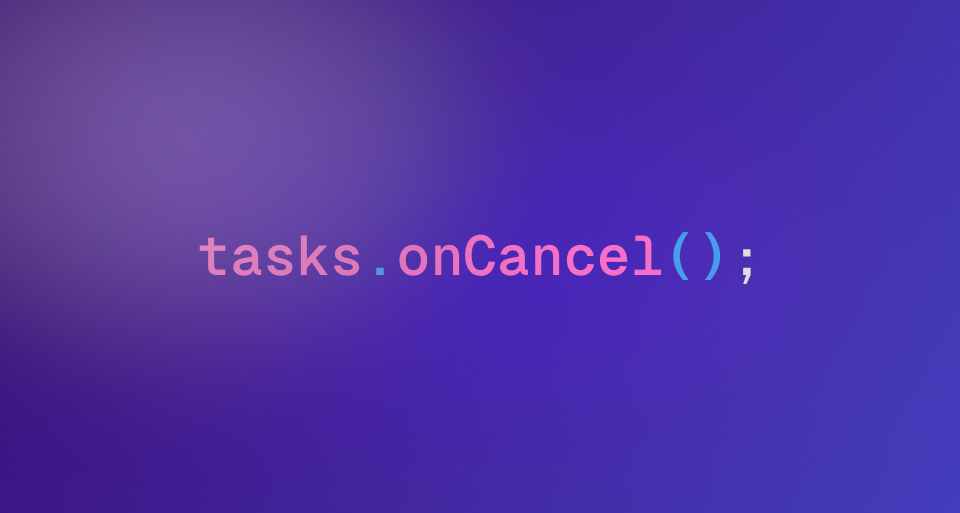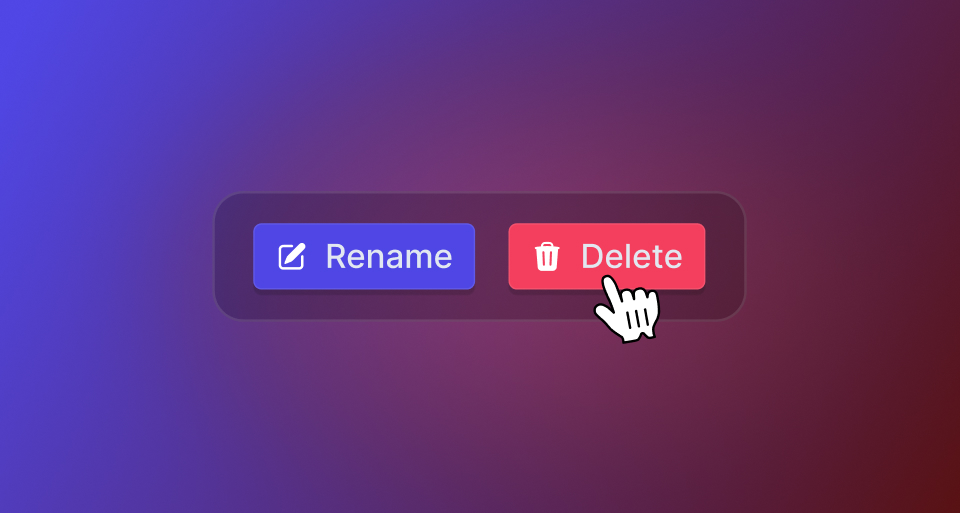Changelog
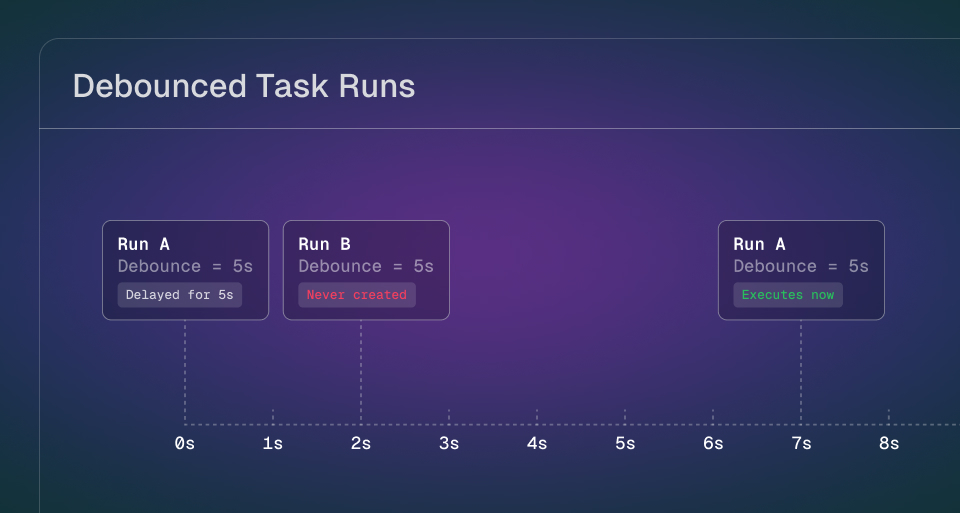
Debounced task runs

Changelog #92
•
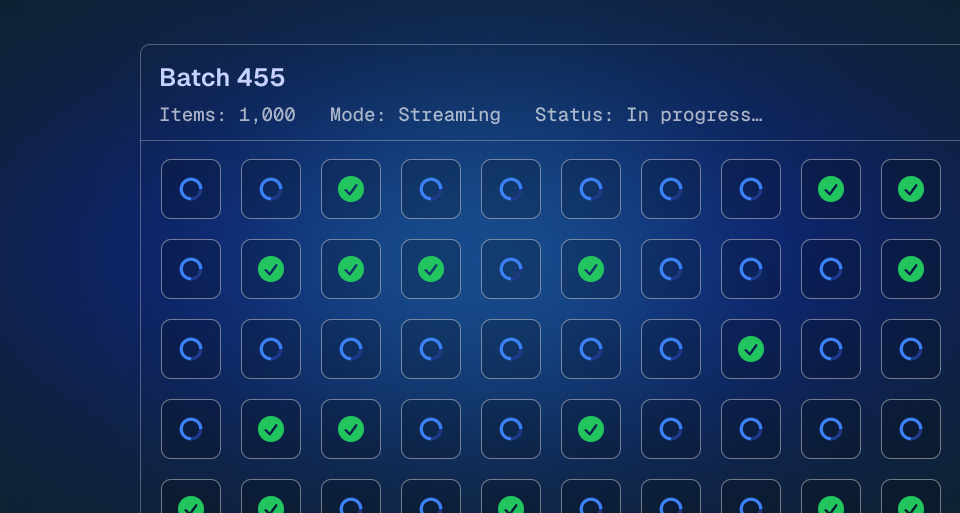
Batch trigger improvements

Changelog #91
•

Adjacent task runs with ease

Changelog #90
•
- Faster cold starts
Faster cold starts with zstd compression

Changelog #89
•
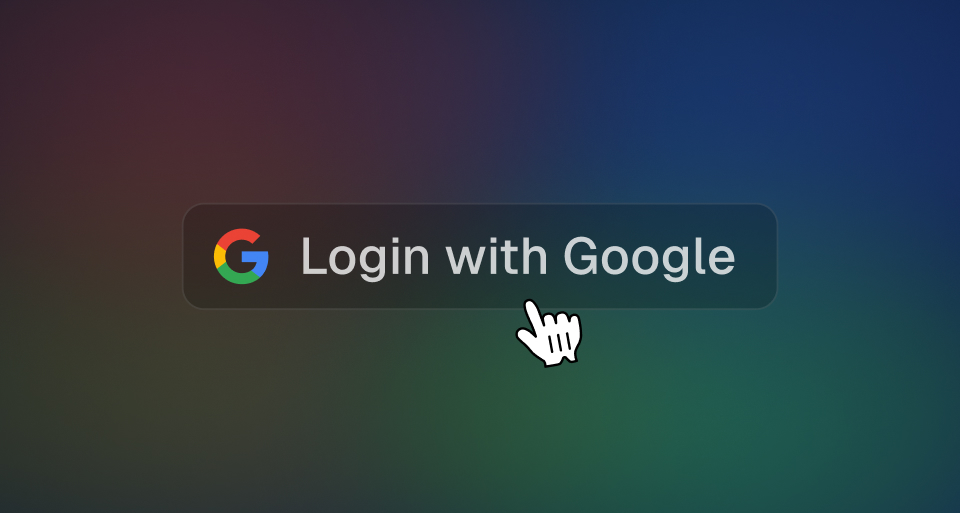
Login with Google


Changelog #88
•
- Deploy native builds
Deployments with native builds

Changelog #87
•
- Bun v1.3.3
Bun runtime upgraded to v1.3.3

Changelog #86
•
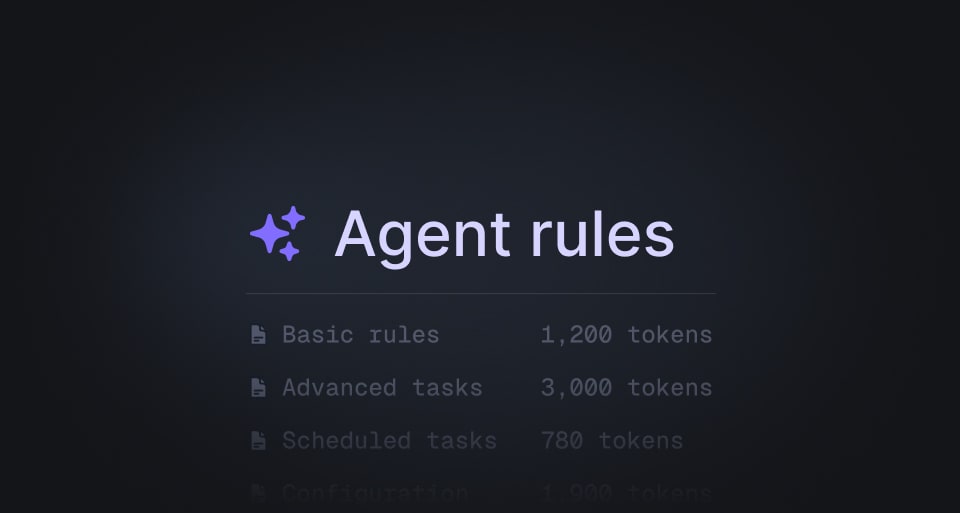
Agent rules


Changelog #73
•

Official MCP Server

Changelog #72
•

Multi-region workers


Changelog #71
•
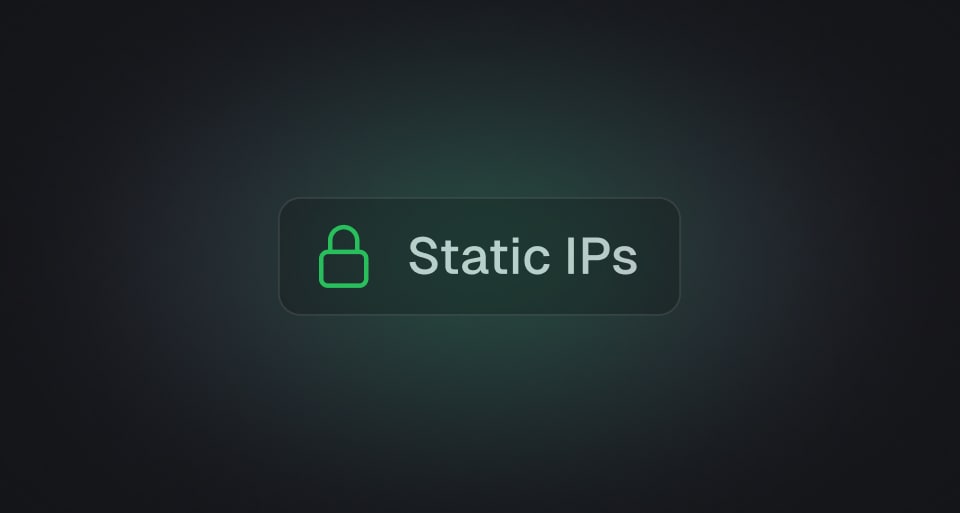
Static IPs

Changelog #70
•
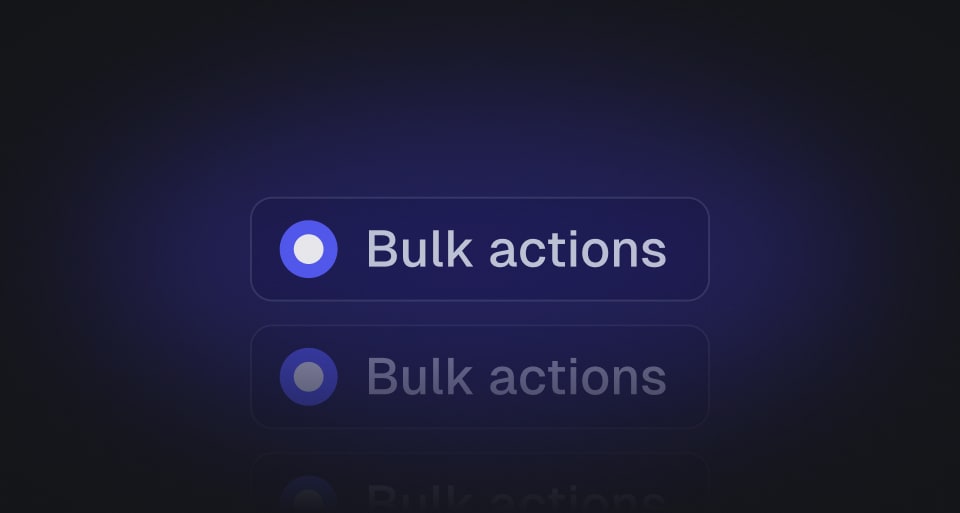
Improved bulk actions


Changelog #69
•

Ray.so Trigger.dev dark / light themes
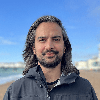
Changelog #68
•

Wait for HTTP callback

Changelog #67
•

Waitpoints

Changelog #66
•

Trigger.dev v4 is now GA



Changelog #65
•
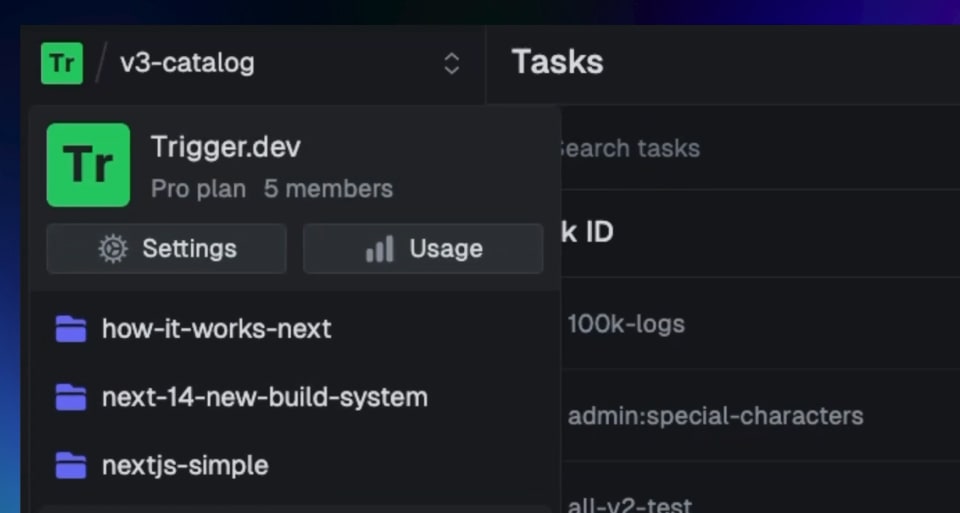
Dashboard improvements

Changelog #64
•
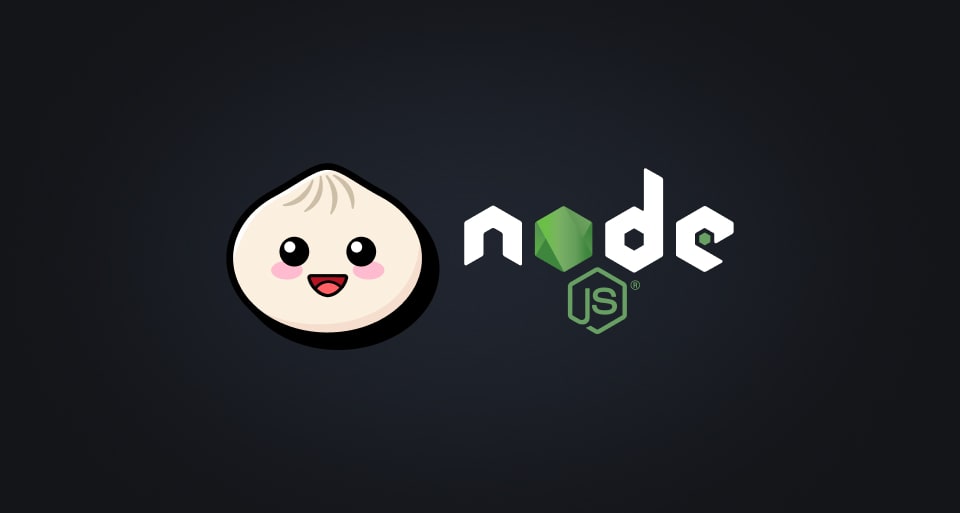
Bun and Node.js 22 support

Changelog #63
•
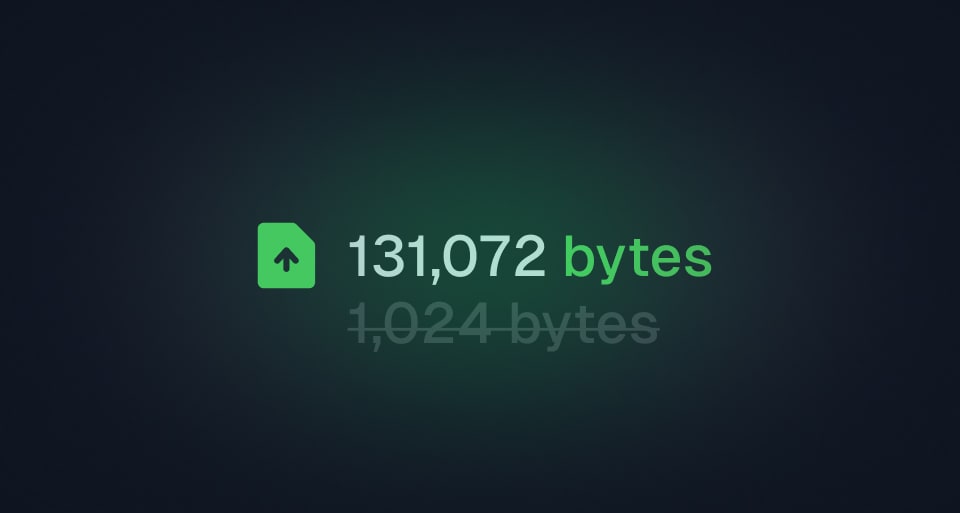
Increased OTel attribute limits

Changelog #57
•

v4 full-stack example projects
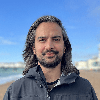
Changelog #56
•

Realtime skipColumns option

Changelog #55
•

Self-hosting Trigger.dev v4 using Kubernetes

Changelog #54
•

v4: Faster warm starts

Changelog #53
•

Self-hosting Trigger.dev v4 using Docker

Changelog #52
•

Preview branches

Changelog #51
•
Changelog #20
Tag your runs and gain powerful filtering.

Changelog #19
Declare cron patterns directly on your scheduled tasks.

Changelog #18
Automatically retry API requests when rate limits are exceeded.

Changelog #17
Task cancellation now propagates across all dependent tasks.

Changelog #16
Introducing task delays and TTL, allowing more precise control over your tasks.

Changelog #15
We now support typesafe task triggering, with full type checking on the task payload, ID and output.

Changelog #14
Added timezone support for scheduled tasks, including automatic adjustments for Daylight Savings Time.

Changelog #13
Introducing rollback deployments, to quickly revert deployments back in case of issues.

Changelog #12
Added a new API endpoint 'runs.list' to easily fetch lists of runs using the SDK.

Changelog #11
v3 system reliability improvements to reduce downtime and improve performance.

Changelog #10
Manage environment variables using the SDK, and easily sync them from other services.

Changelog #9
Creating new v2 projects is now disabled as we continue to roll out v3.

Changelog #8
This update introduces bulk replay and cancellation, for better management of tasks in the app.

Changelog #7
Introduced a new alerting system. Now receive real-time notifications on events and issues for improved monitoring of your tasks.

Changelog #6
Released v3 advanced run filtering, to quickly filter statuses, environments, tasks, and more.

Changelog #5
We now support bulk import and export of environment variables, even to multiple environments.

Changelog #4
You can now use a staging environment in your v3 projects.

Changelog #3
New revamped Tasks page. We now display the number of runs, queued runs, 7 day activity, duration of runs, and more

Changelog #2
v3.0.0-beta.15 release featuring performance improvements and bug fixes.

Changelog #1
Scheduled task support for v3 including cron expressions, dynamic schedules and more.