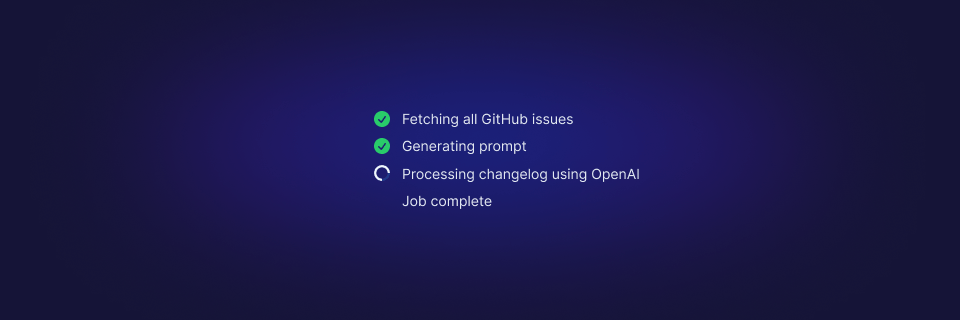You can now create statuses in your Job code that lets you do some pretty cool stuff in your UI, like:
- Show exactly what you want in your UI (with as many statuses as you want).
- Pass arbitrary data to your UI, which you can use to render elements.
- Update existing elements in your UI as the progress of the run continues.
Here's some example code showing for a Job that generates memes. We've created a single status generatingMemes (you can create as many as you like) and then we've updated it (you can update it as often as you like). It gives you fine-grained control over how you report progress and output data from your Job.
client.defineJob({ id: "meme-generator", name: "Generate memes", version: "0.1.1", trigger: eventTrigger({ name: "generate-memes", }), run: async (payload, io, ctx) => { const generatingMemes = await io.createStatus("generating-memes", { label: "Generating memes", state: "loading", data: { progress: 0.1, }, }); //...do stuff, like generate memes await generatingMemes.update("middle-generation", { state: "success", data: { progress: 1, urls: [ "https://media.giphy.com/media/v1.Y2lkPTc5MGI3NjExZnZoMndsdWh0MmhvY2kyaDF6YjZjZzg1ZGsxdnhhYm13a3Q1Y3lkbyZlcD12MV9pbnRlcm5hbF9naWZfYnlfaWQmY3Q9Zw/13HgwGsXF0aiGY/giphy.gif", ], }, }); },});
Check out React Status Hooks in the docs.