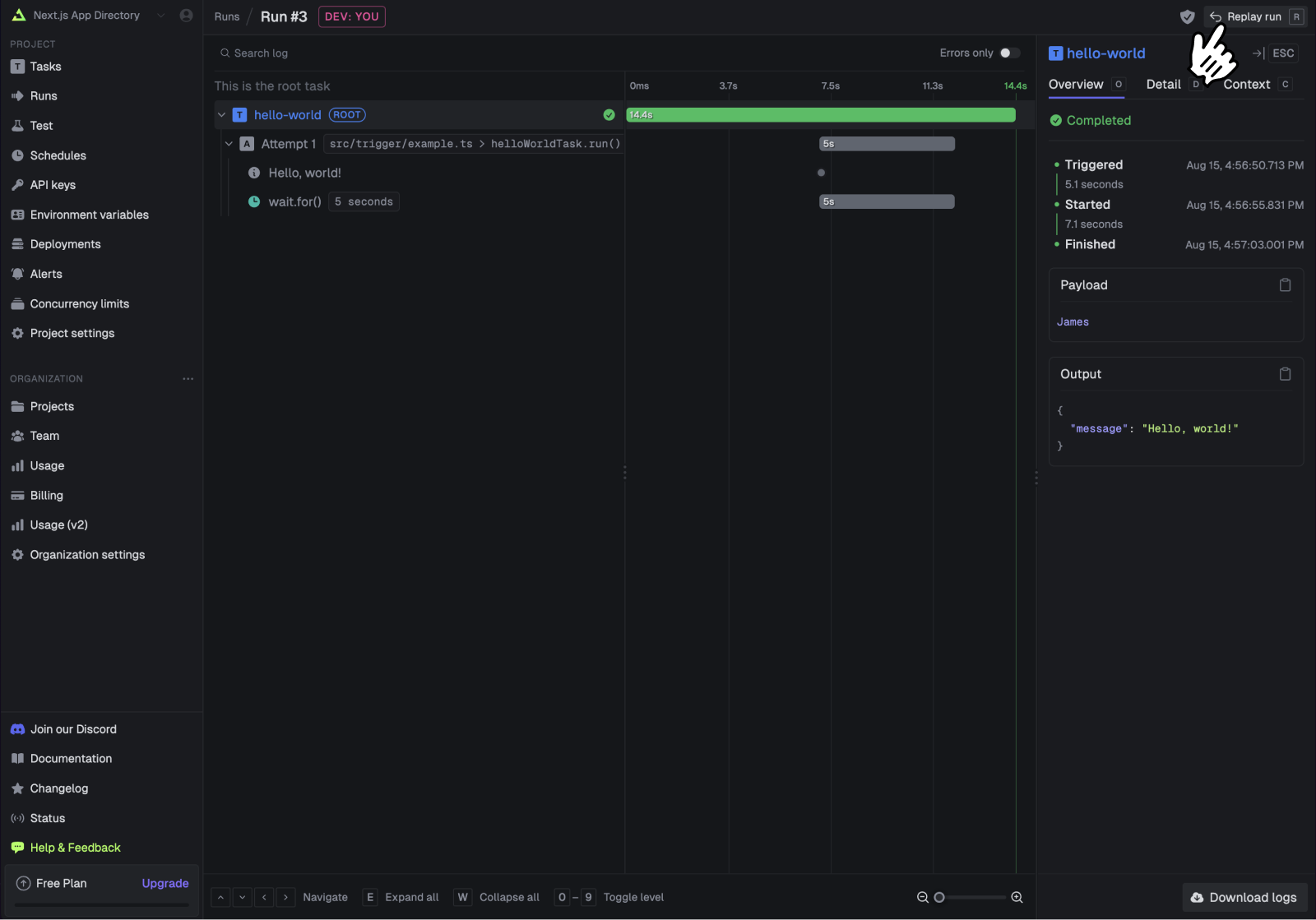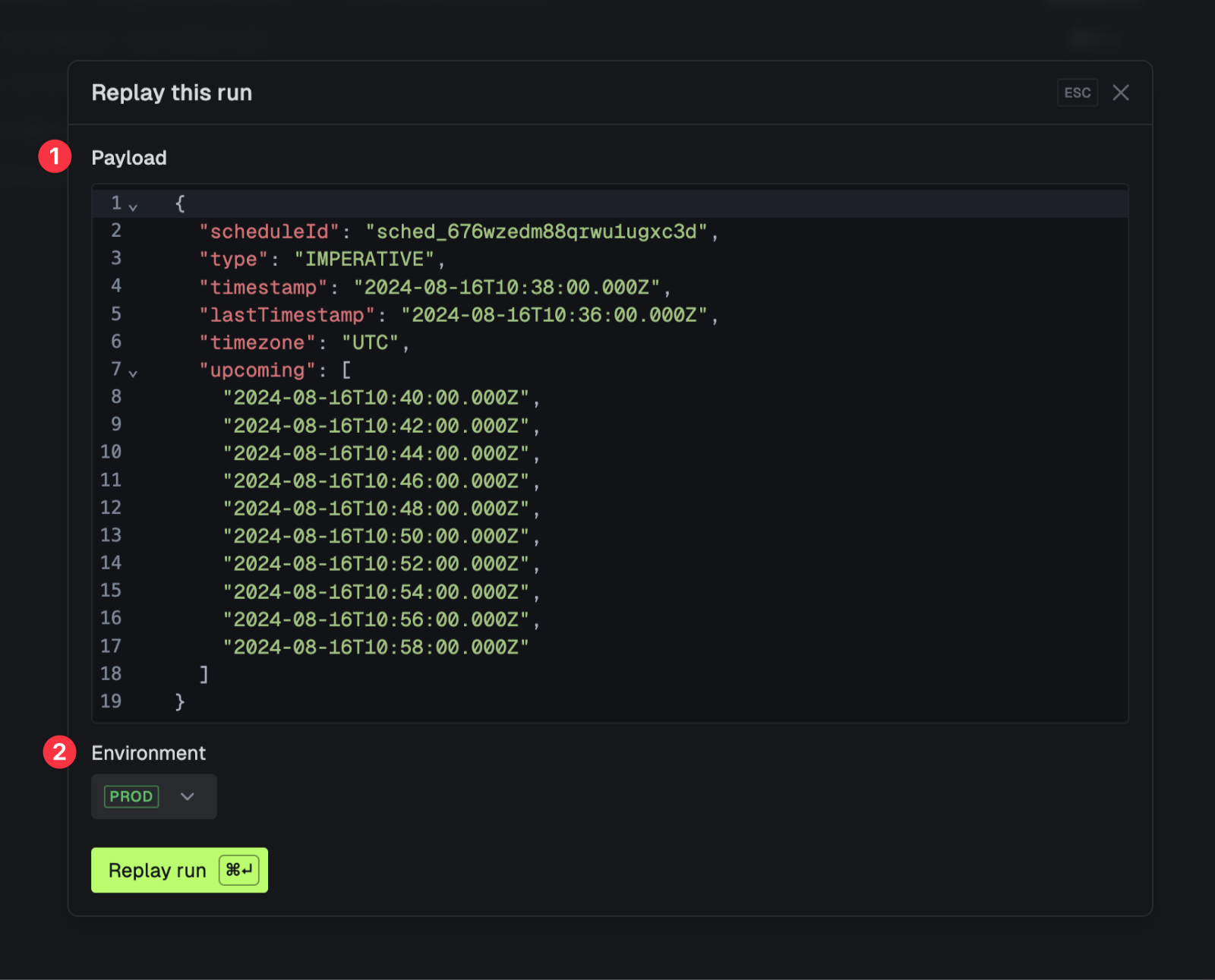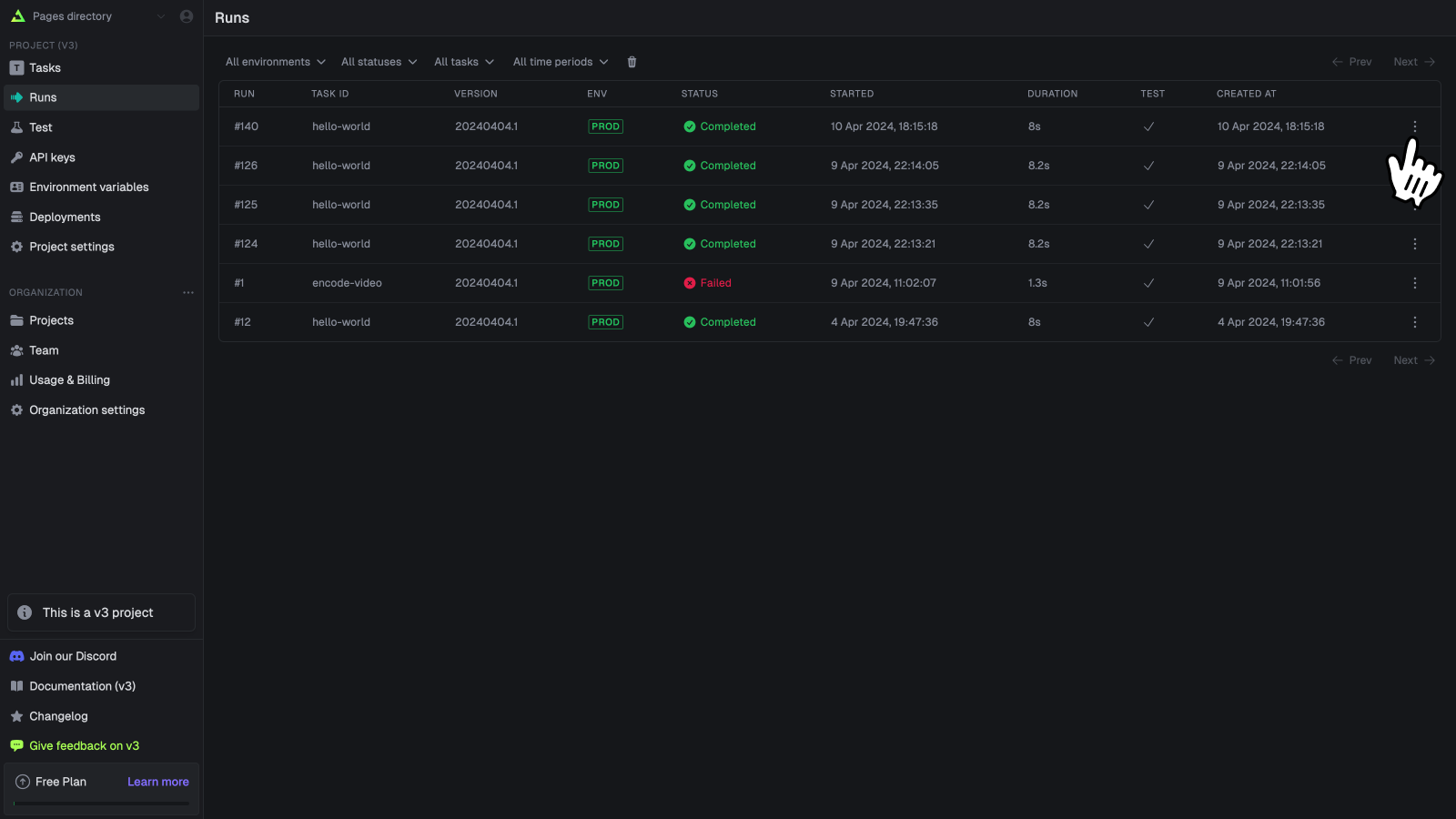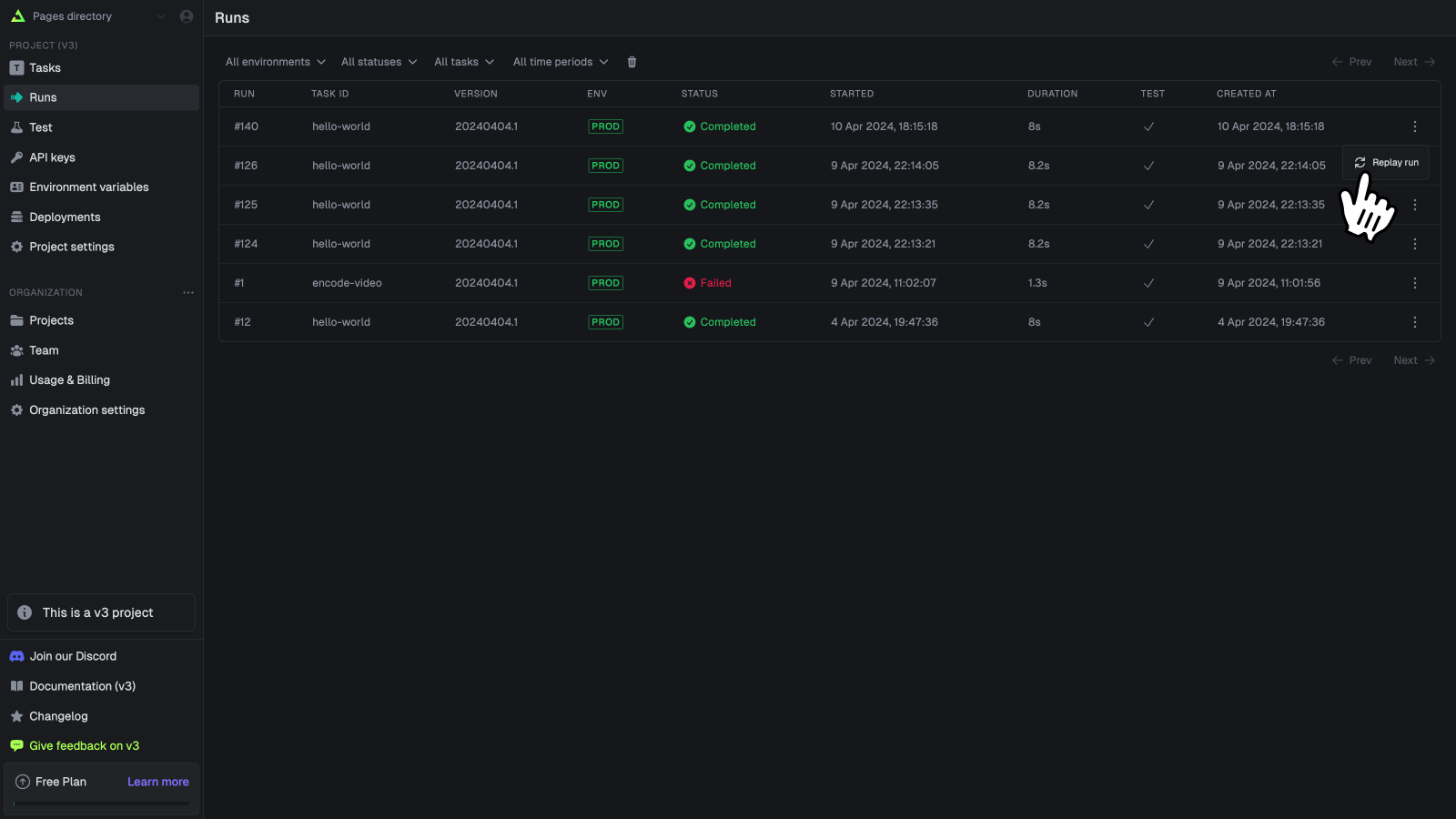Replaying from the UI
- From a run
- Runs list
Replaying using the SDK
You can replay a run using the SDK:trigger() or batchTrigger() on a task you receive back a run handle which has an id property. You can use that id to replay the run.
You can also access the run id from inside a run. You could write this to your database and then replay it later.