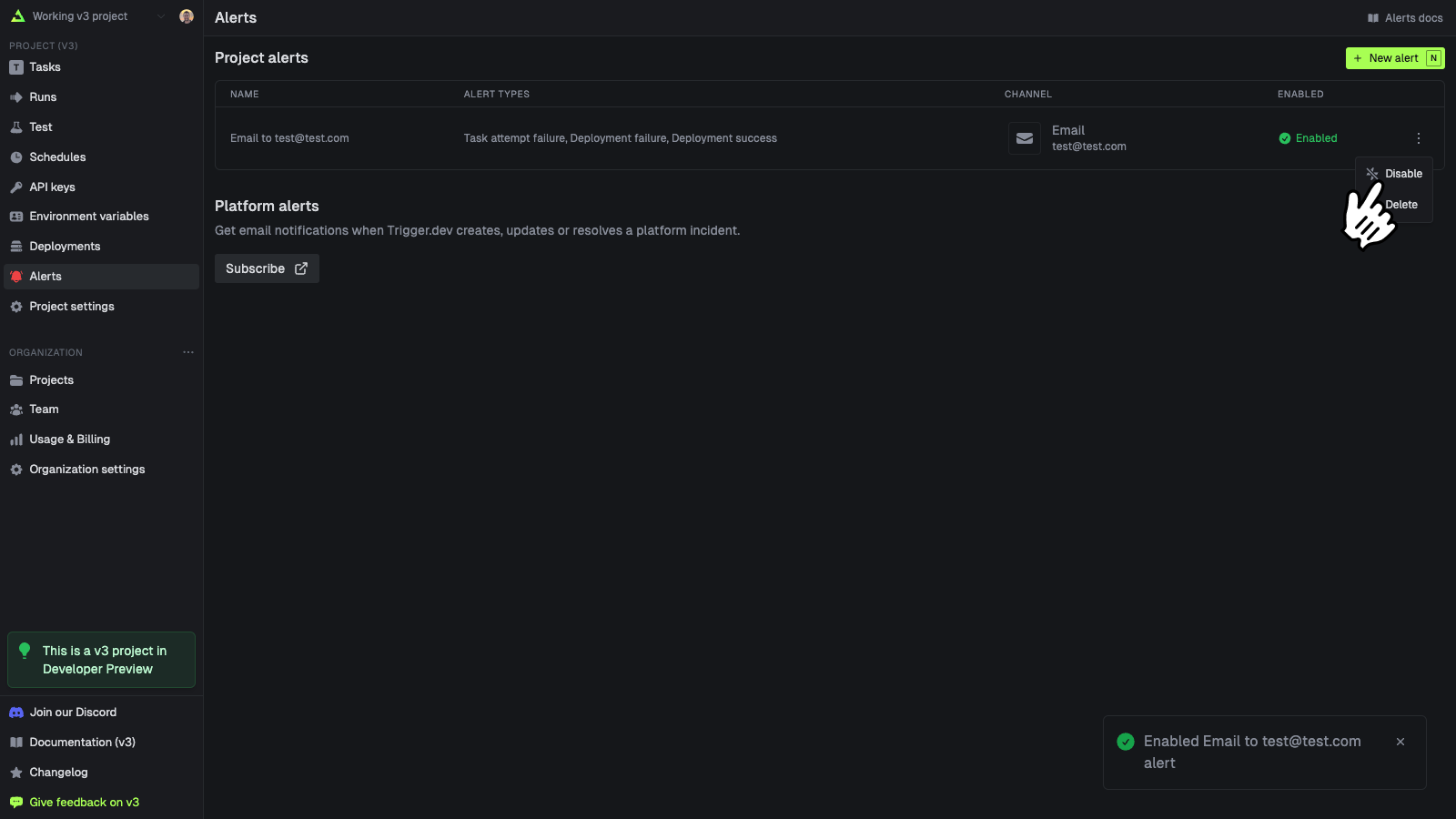- Run fails
- Deployment fails
- Deployment succeeds
How to setup alerts
Create a new alert
Click on “Alerts” in the left hand side menu, then click on “New alert” to open the new alert modal.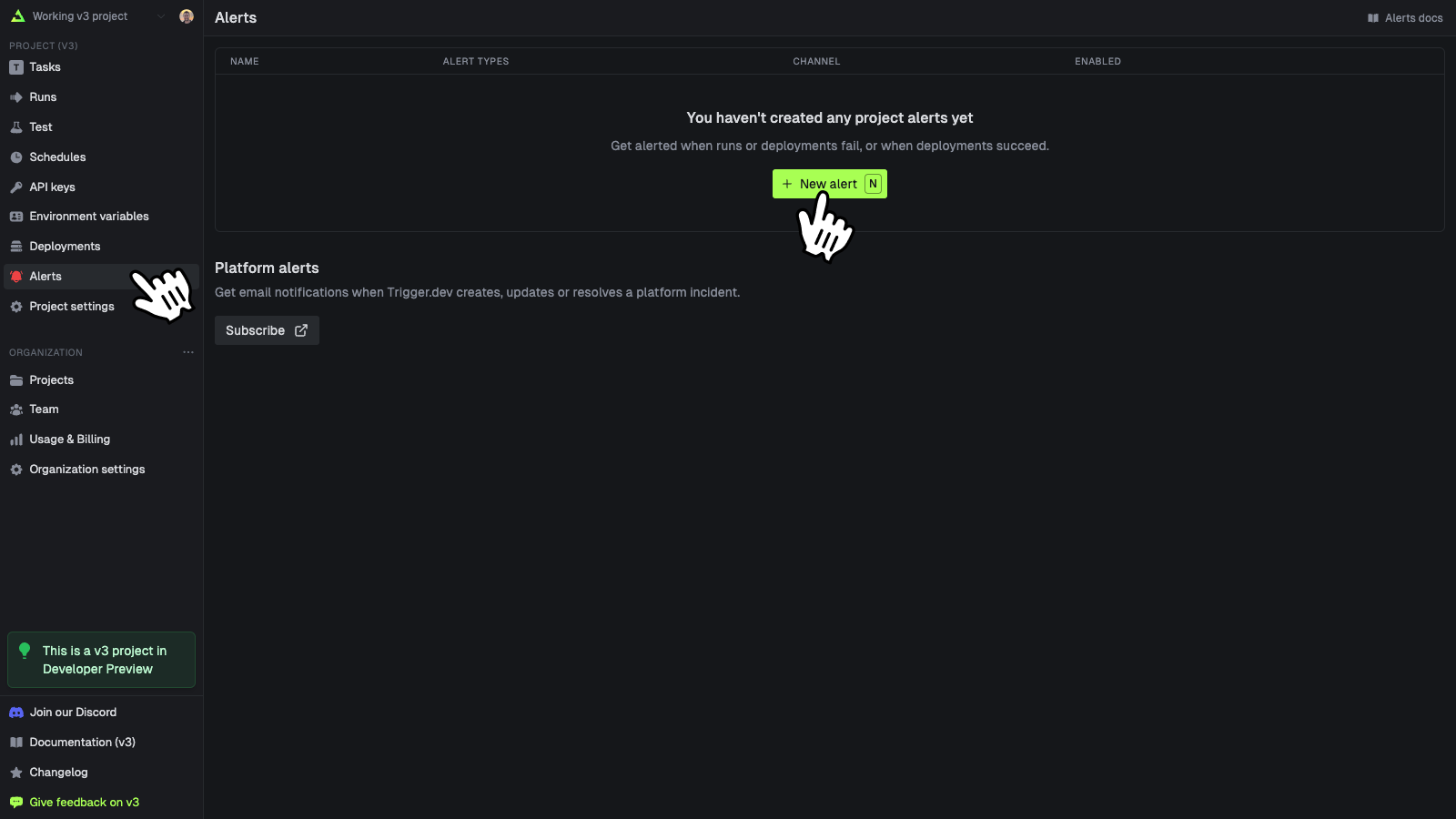
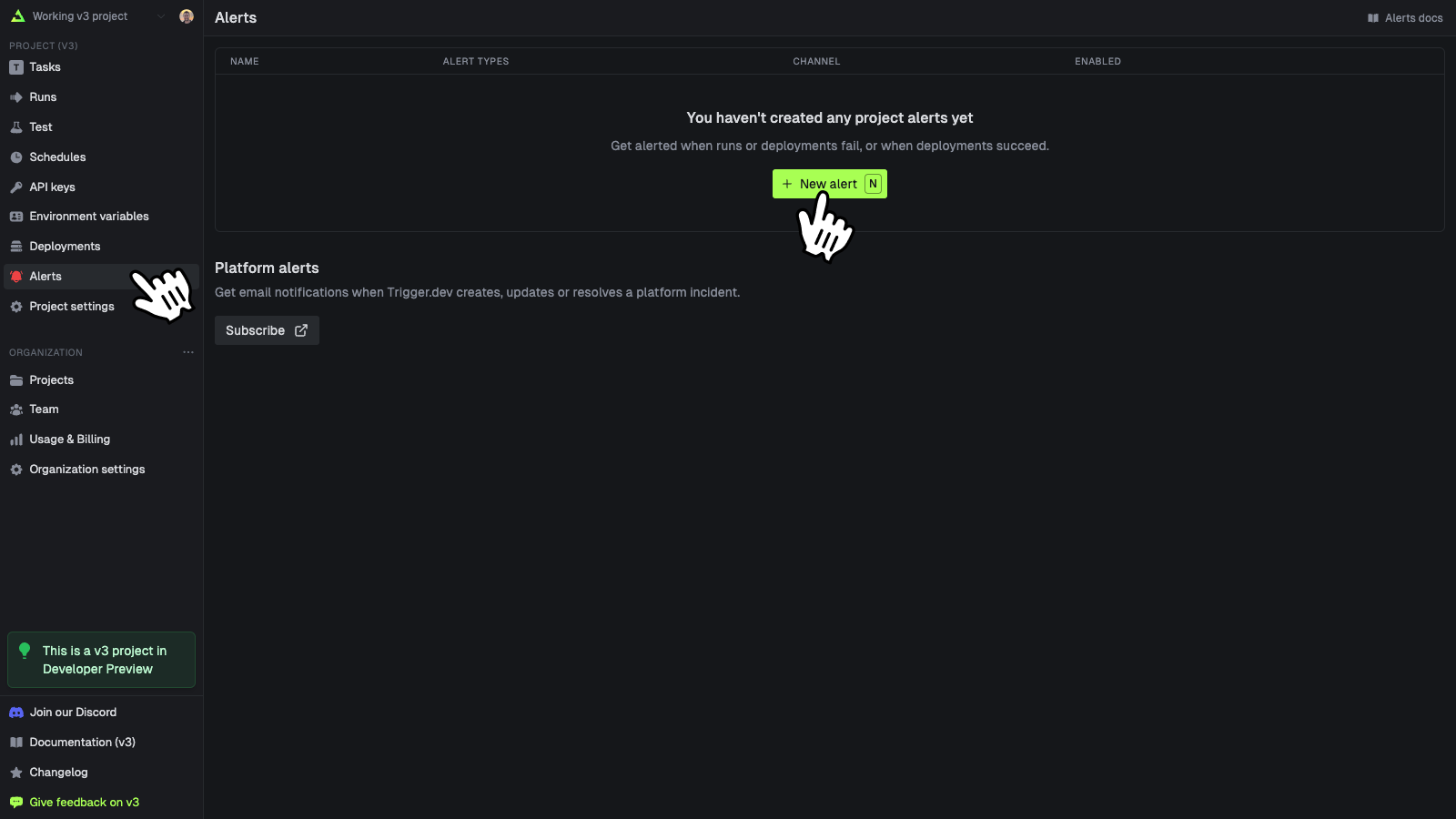
Choose your alert method
Choose to be notified by email, Slack notification or webhook whenever:
- a run fails
- a deployment fails
-
a deployment succeeds
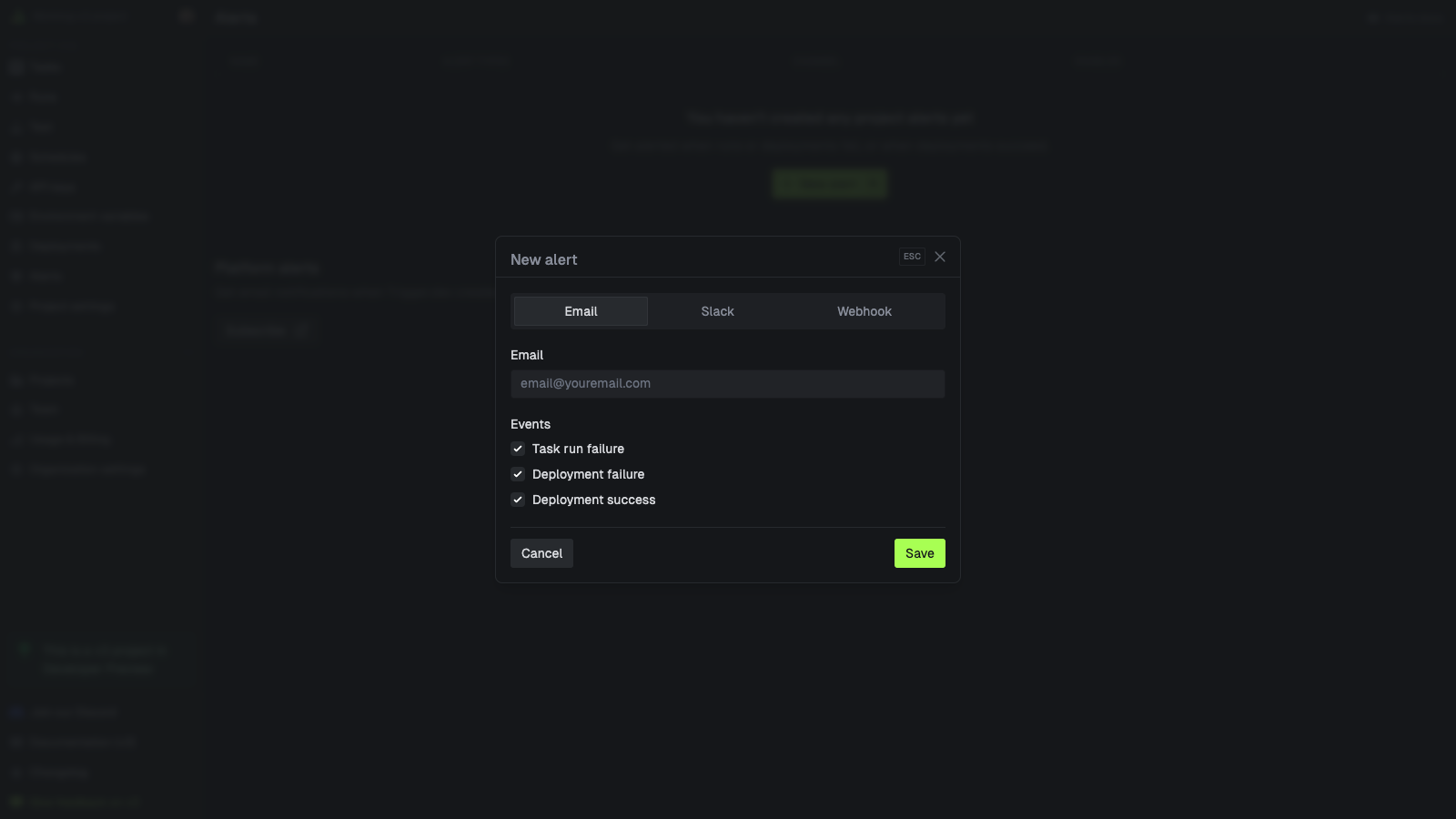
Alert webhooks
For the alert webhooks you can use the SDK to parse them. Here is an example of how to parse the webhook payload in Remix:Common properties
When you create a webhook alert, you’ll receive different payloads depending on the type of alert. All webhooks share some common properties:A unique identifier for this webhook event
When this webhook event was created
The version of the webhook payload format
The type of alert webhook. One of:
alert.run.failed, alert.deployment.success, or alert.deployment.failedRun Failed Alert
This webhook is sent when a run fails. The payload is available on theobject property:
Unique identifier for the task
File path where the task is defined
Name of the exported task function
Version of the task
Version of the SDK used
Version of the CLI used
Unique identifier for the run
Run number
Current status of the run
When the run was created
When the run started executing
When the run finished executing
Whether this is a test run
Idempotency key for the run
Associated tags
Error information
Whether the run was an out-of-memory error
Machine preset used for the run
URL to view the run in the dashboard
Environment ID
Environment type (STAGING or PRODUCTION)
Environment slug
Organization ID
Organization slug
Organization name
Project ID
Project reference
Project slug
Project name
Deployment Success Alert
This webhook is sent when a deployment succeeds. The payload is available on theobject property:
Deployment ID
Deployment status
Deployment version
Short code identifier
When the deployment completed
Array of deployed tasks with properties: id, filePath, exportName, and triggerSource
Environment ID
Environment type (STAGING or PRODUCTION)
Environment slug
Organization ID
Organization slug
Organization name
Project ID
Project reference
Project slug
Project name
Deployment Failed Alert
This webhook is sent when a deployment fails. The payload is available on theobject property:
Deployment ID
Deployment status
Deployment version
Short code identifier
When the deployment failed
Error name
Error message
Error stack trace (optional)
Standard error output (optional)
Environment ID
Environment type (STAGING or PRODUCTION)
Environment slug
Organization ID
Organization slug
Organization name
Project ID
Project reference
Project slug
Project name