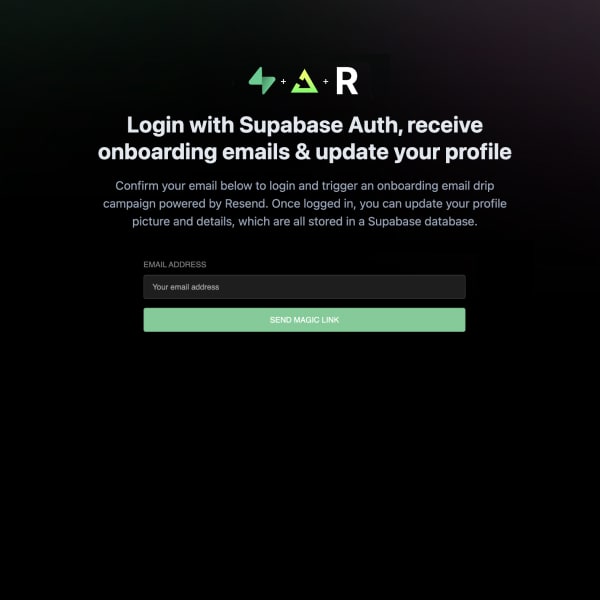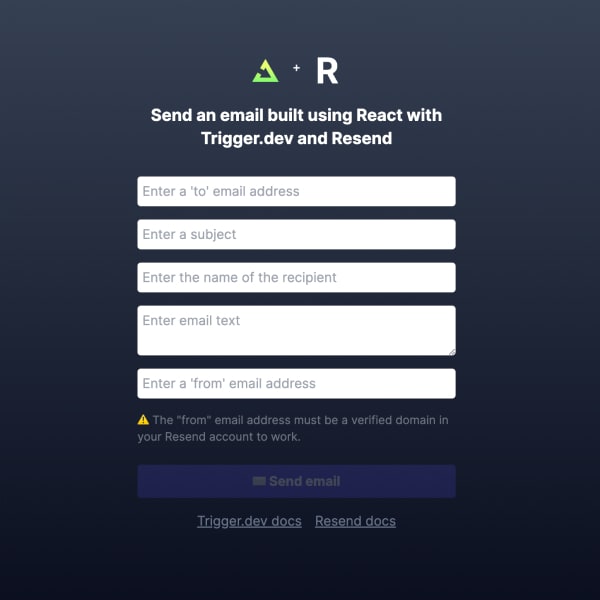Resend
Send emails & React emails using Resend's email service.
Using our official Resend integration
Create any tasks possible with the Resend API.
Use io.runTask() and the official SDK or fetch.
Example code using Resend
Below are some working code examples of how you can use Resend with Trigger.dev. These samples are open source and maintained by the community, you can copy and paste them into your own projects.